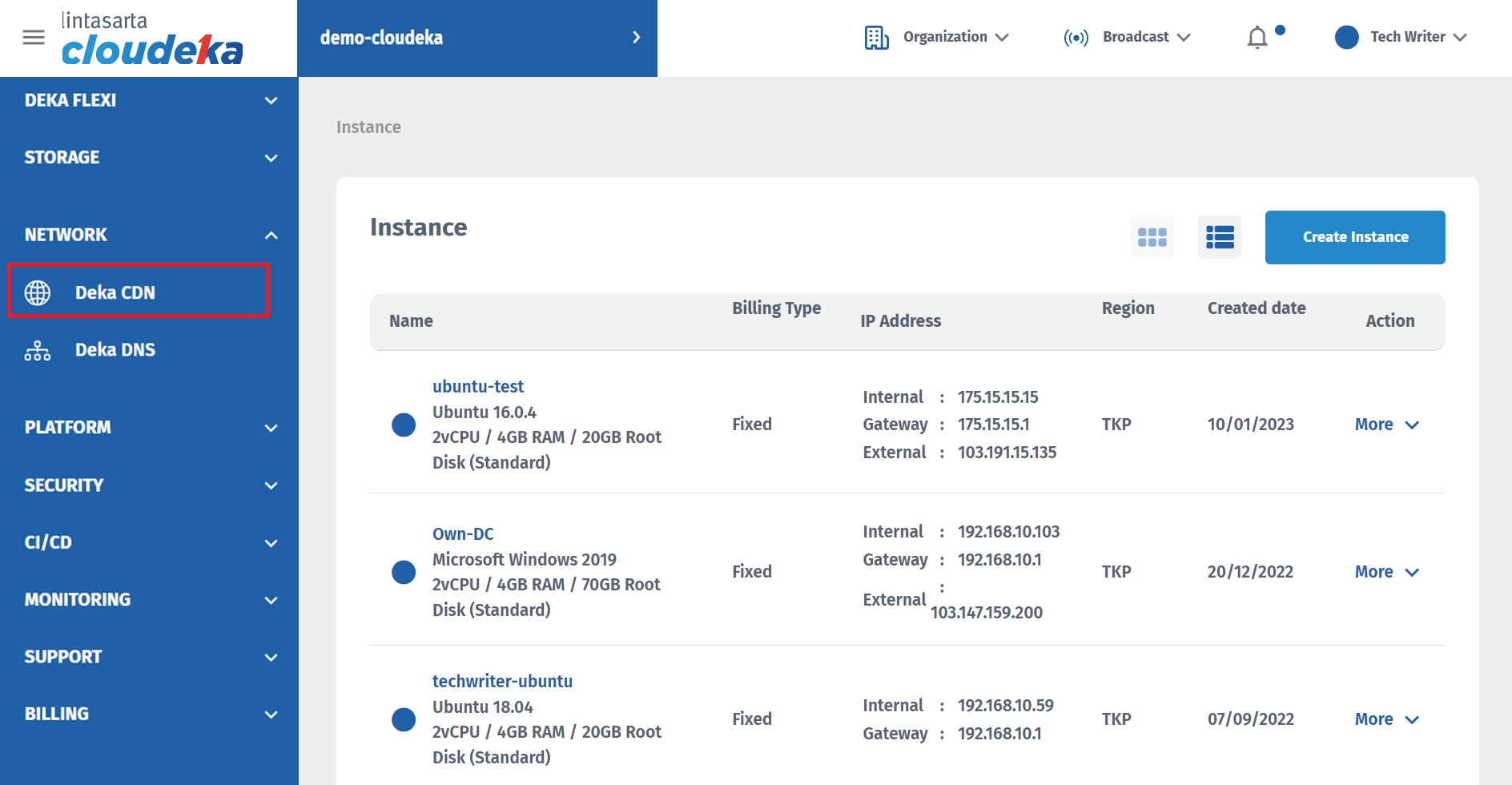Location Configuration CDN
Last updated
Last updated
You can change the location used by Deka CDN by following these steps:
On the Manage Module click the CDN Menu.
On the CDN Menu page, in the Action column, click the button More then select Detail.
On the Overview tab, you can see that the location used is TKP.
Click the Location Configuration button.
Type in the keyword you use to enter the Cloudeka Service and click the Submit button.
Select a location TBS.
When finished changing the location configuration, click the Apply Changes button.
Show notification Updating CDN Location which states the configuration change process is being updated.
Show notification CDN techwrite.com Location has been successfully updated stating that the configuration change process has been successfully updated, and the location has changed to TBS.