Delete Deka Registry
To delete a registry already created on a project, make sure it has deleted the repository, and you can guide deleting the repository in sub-section Delete Repositories. Here are the steps to remove the Deka Registry:
On the Cloud services portal page click the Deka Registry menu on the CI/CD.
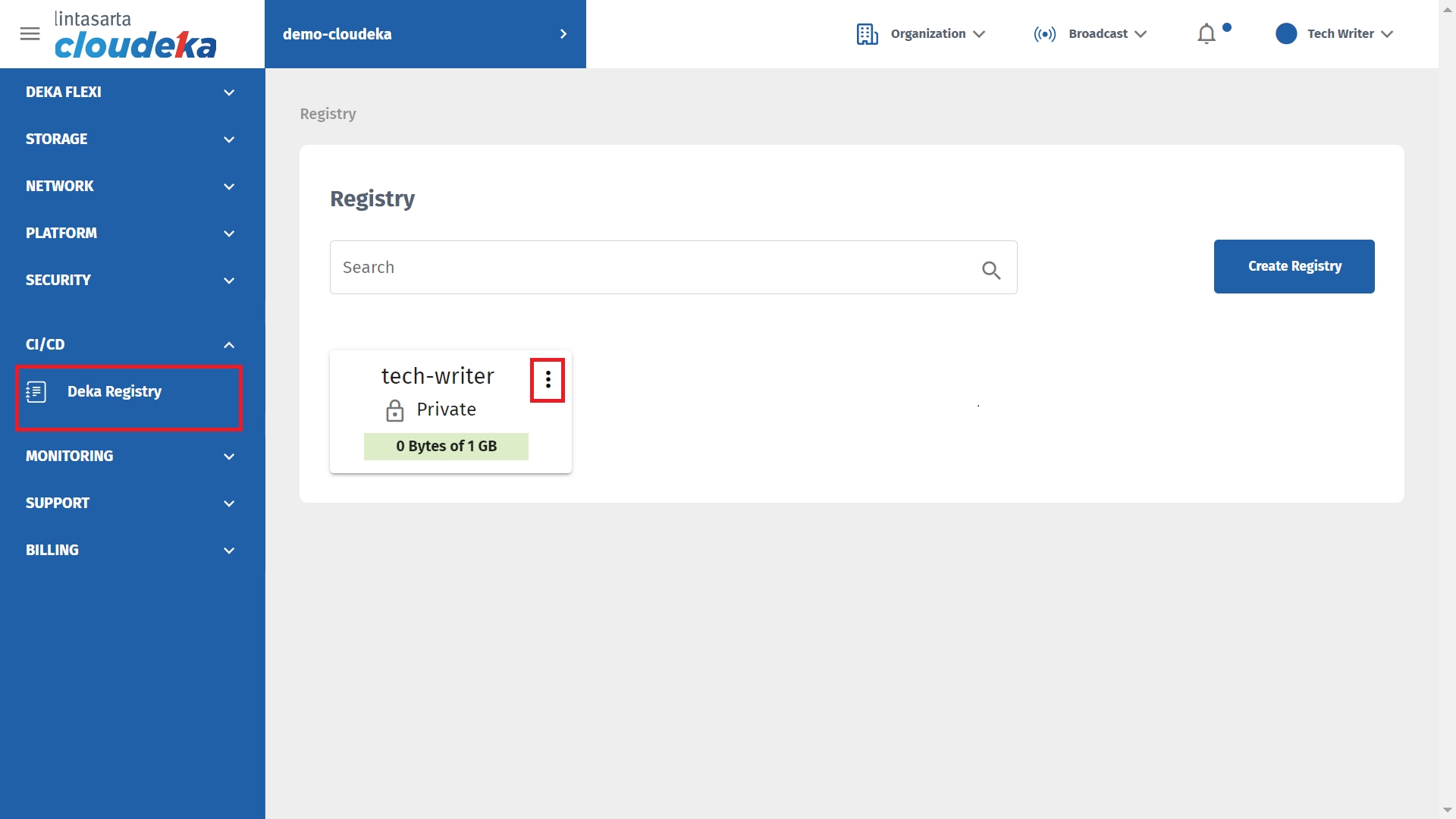
Click Delete button.
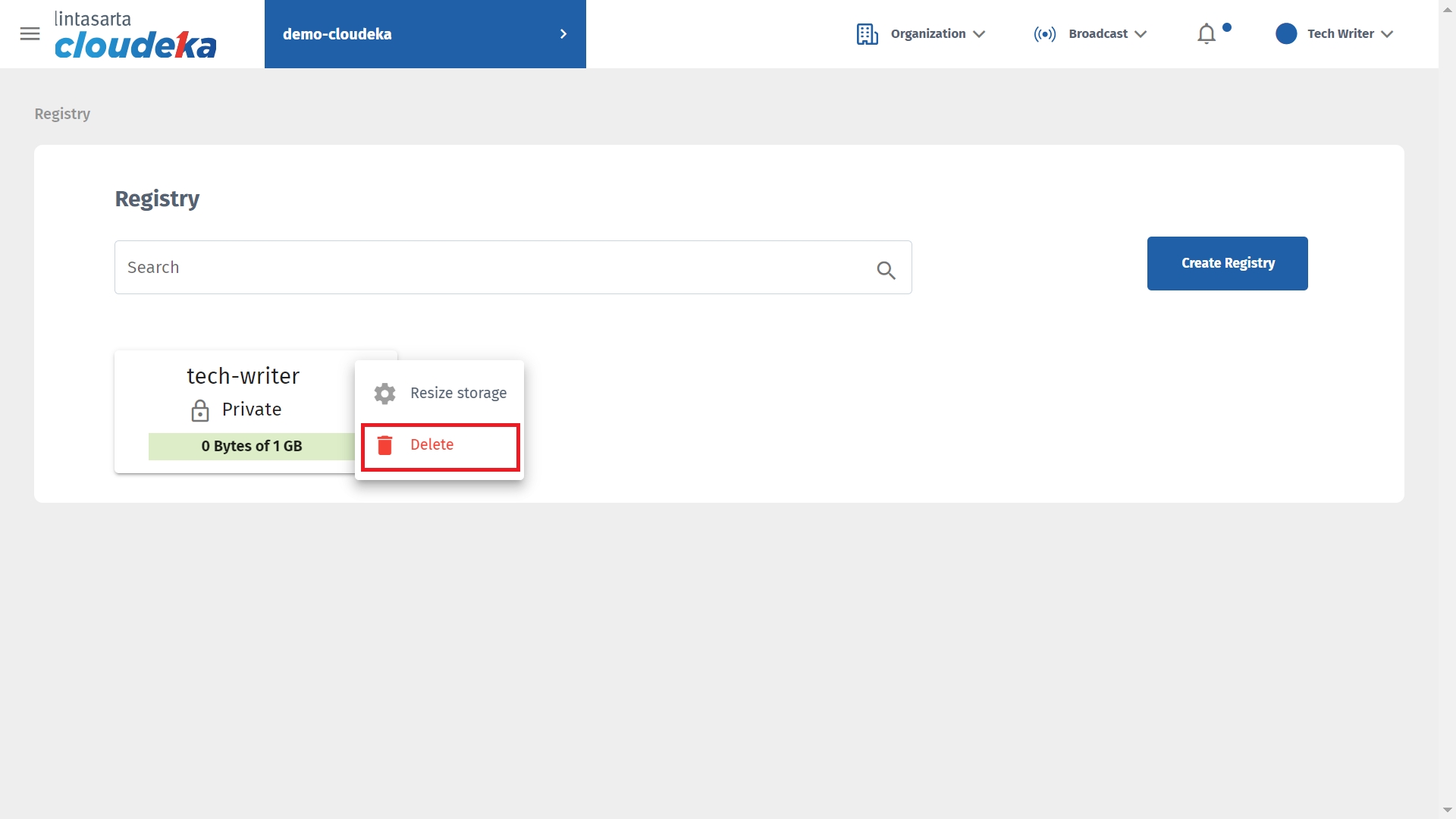
Enter the repository name in the column click I understand and the conventions, delete this registry.
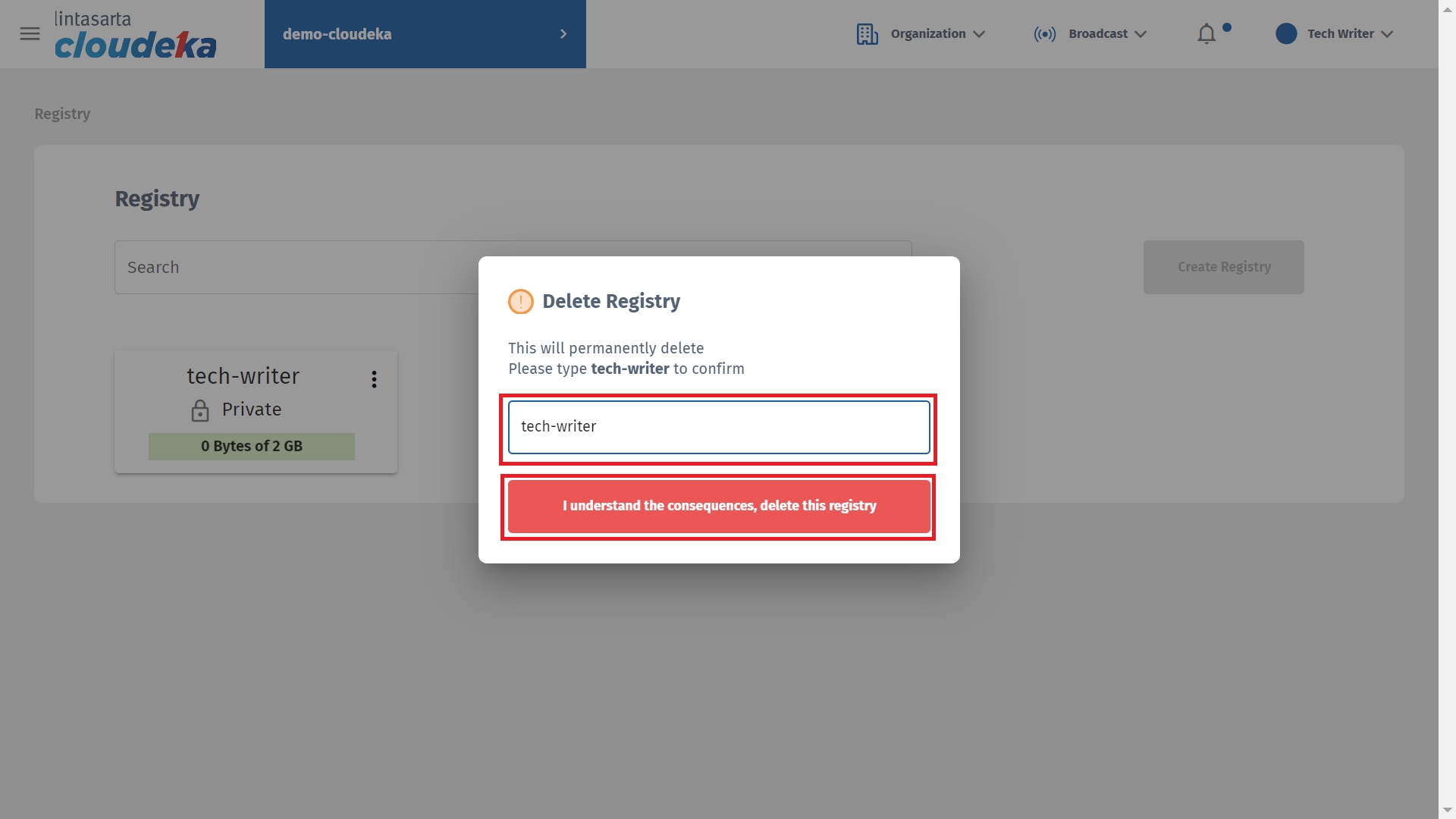
The repository in the Deka Registry has been successfully deleted.
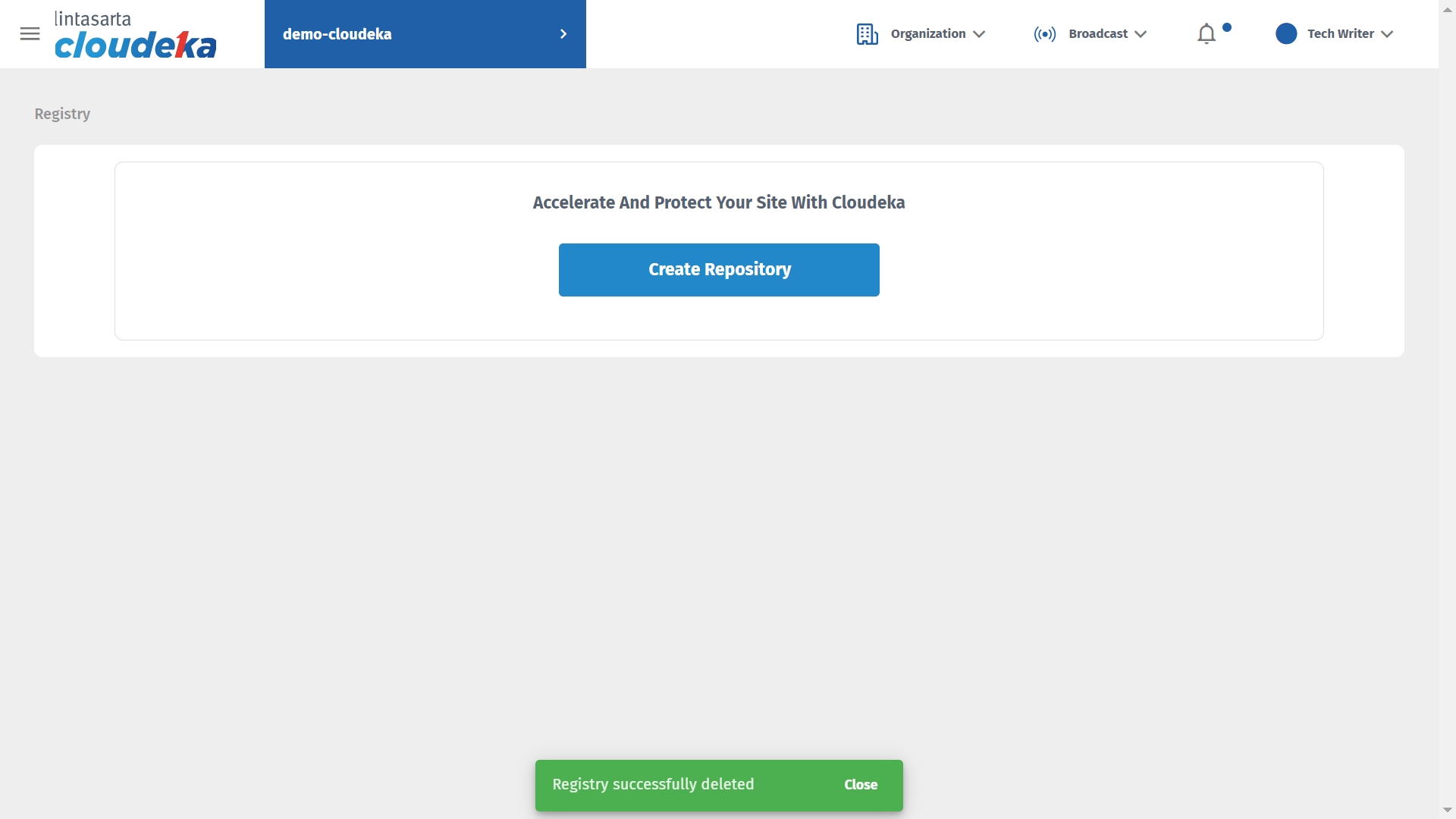
Last updated
