Menu Security
The Security menu provides features to create a network used by the Deka Prime project. After you have successfully logged in to the Cloudeka Portal Service, click the Security menu on the Deka Prime module. There are two types of edge options, namely NSX-V and NSX-T.
a. NSXV edge type you can see the security details used in General, Firewall, NAT, and Routing to create network routes that will be used by Deka Prime.
b. NSXT edge type, you can see the security details used in General, Firewall, NAT, and IP Set to enter certain IP addresses into a white list which is also called the IP whitelist.
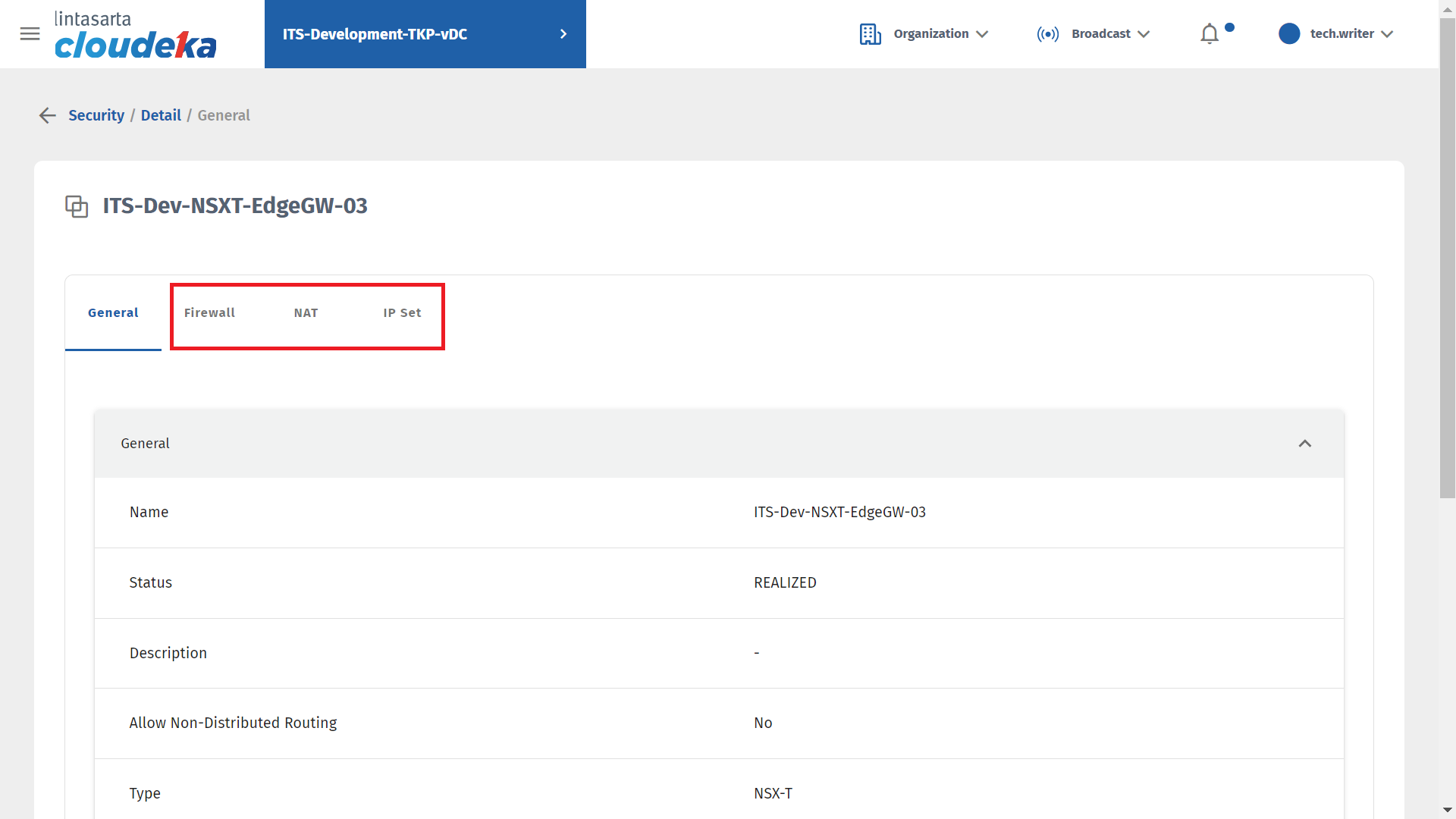
Last updated
