Security Firewall Rule
Firewall rules allow you to permit or deny connections to or from a virtual machine (vm) based on the configuration you specify. When you create a firewall rule, you define a set of components that determine what the rule does. Components allow you to target specific traffic types, based on traffic protocols, destination ports, sources, and destinations.
Before creating a Security Firewall Rule, you must first have an Instance. If you don't have an Instance yet, you can deploy an Instance in Create VM Instance
Here are the steps to create a Security Firewall Rule:
On your Cloudeka Portal, select the Security menu then click the Create Security button.
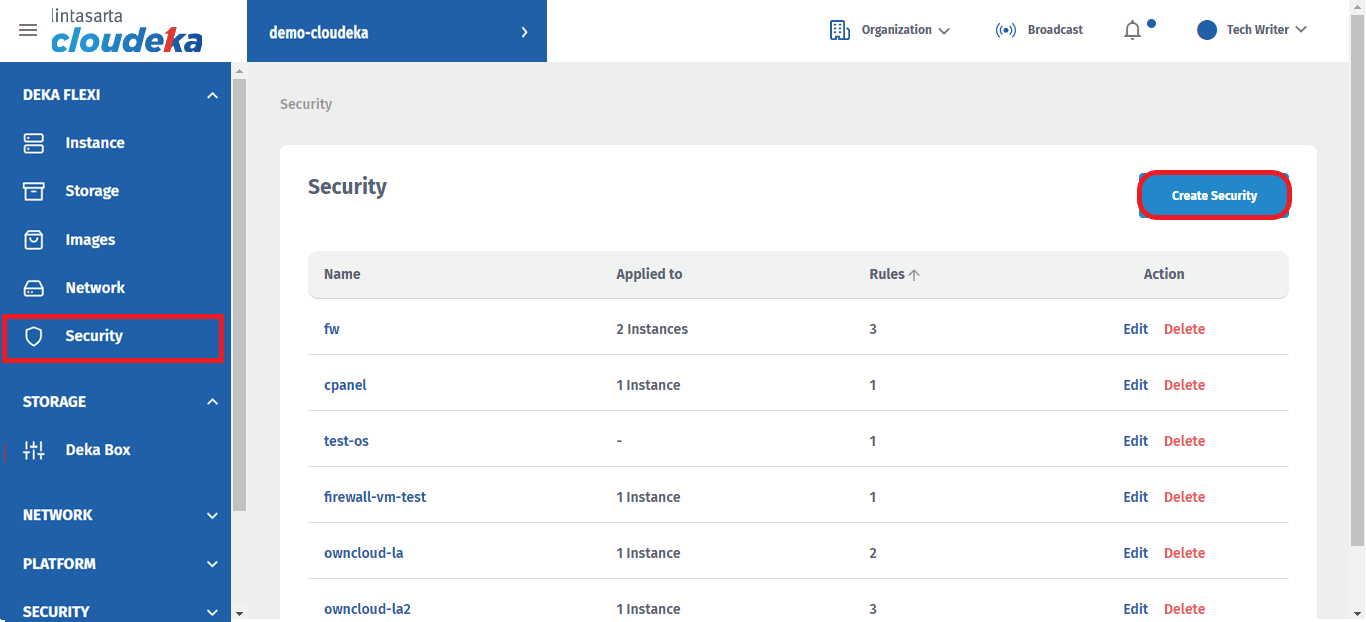
Fill in the Create Security form:
Name
Name of your security.
Inbound Rule
Define the traffic allowed to the instance on which ports and from which sources.
Outbound Rule
Define the traffic allowed to leave the instance on which ports and to which destinations.
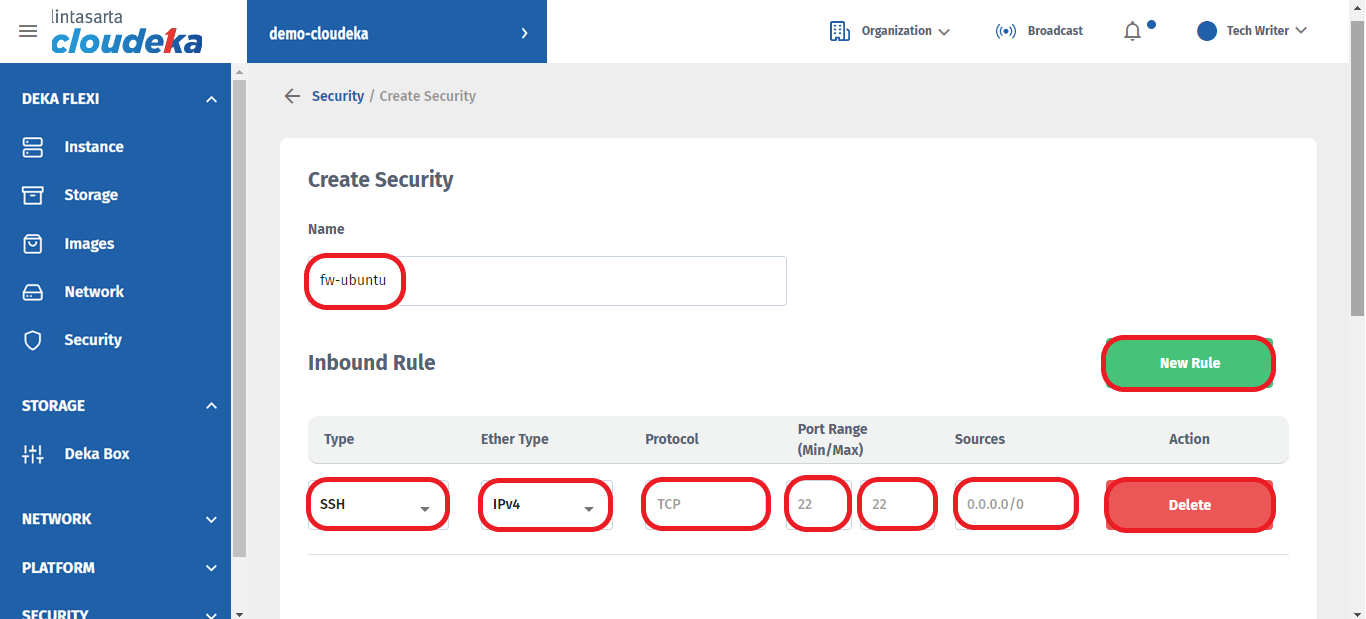
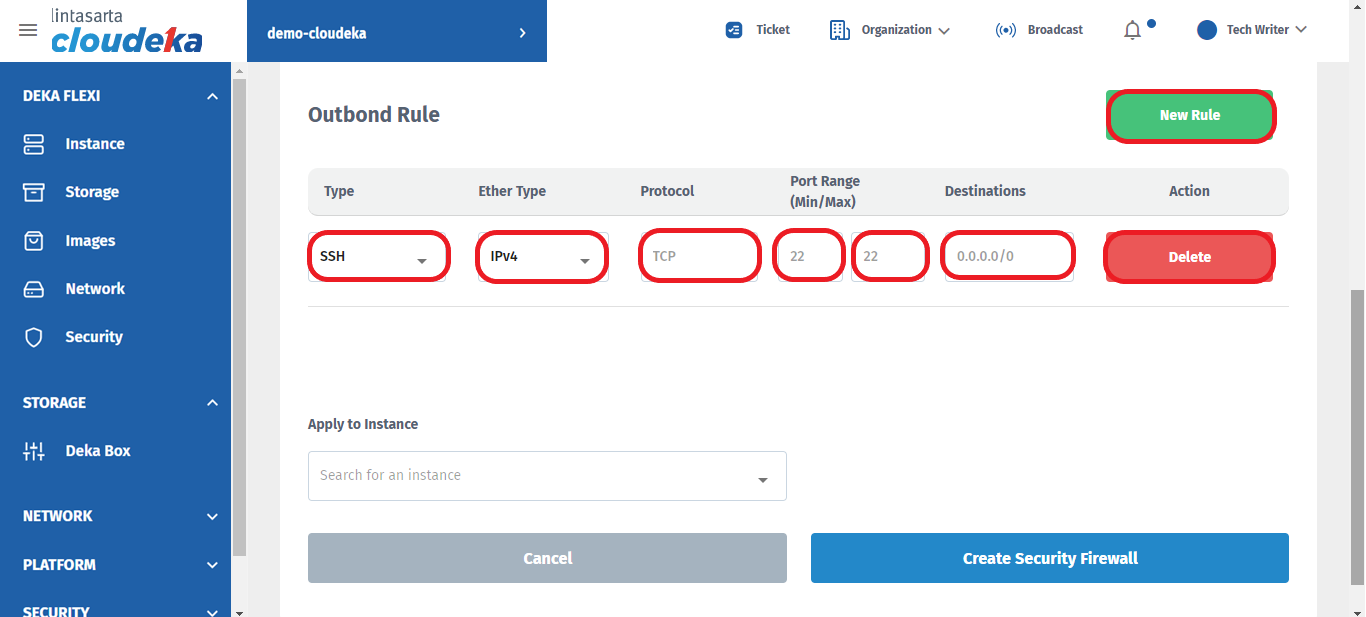
Click Delete button to delete the security. Select Apply to Instance (for the instance where Security is created), Click the Save button if you want to continue creating the firewall or Cancel if you don't want to continue the process.
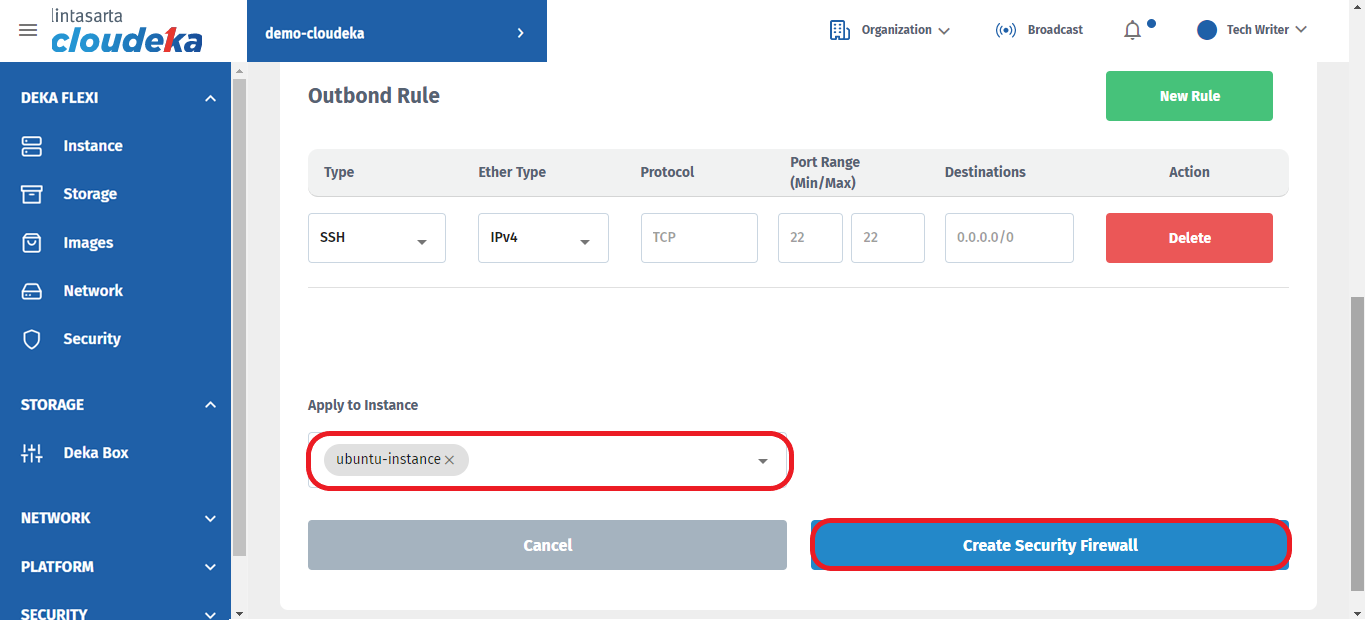
There will be a notification if the Firewall has been successfully created "Firewall has been successfully created".
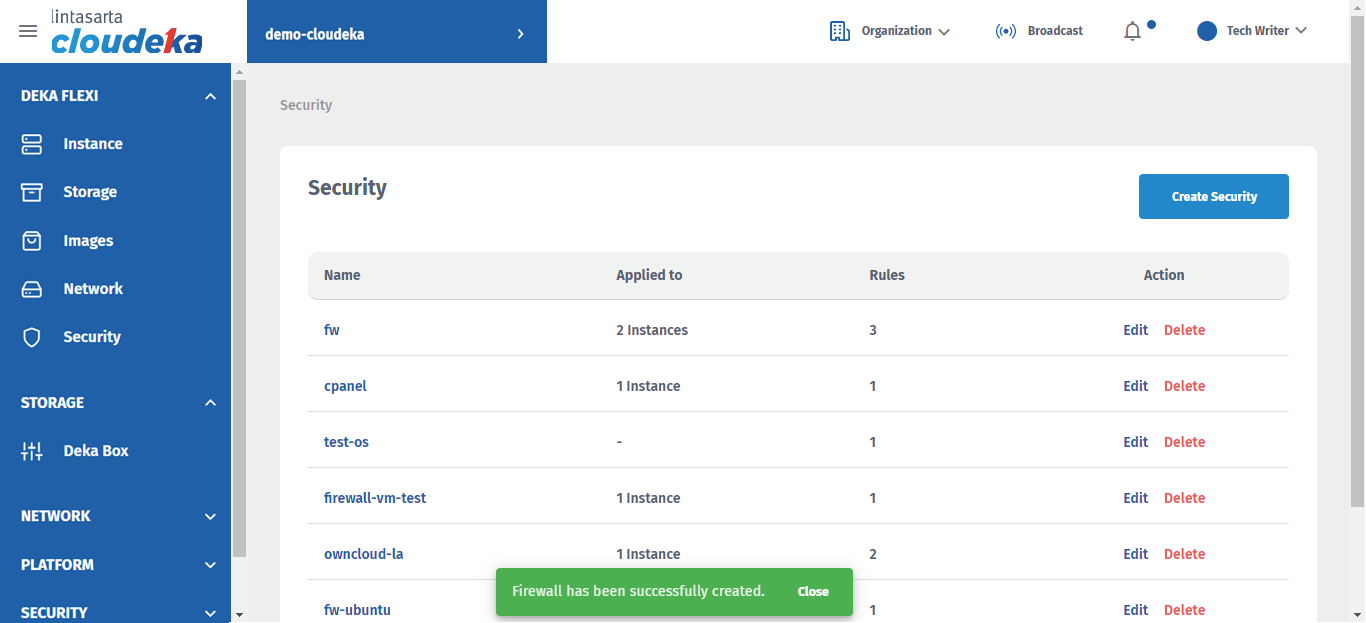
Last updated
