Sign Up
To be able to access the Services Portal Cloudeka you must first have an account. It only takes one time Sign Up in the following way, access Cloudeka on your browser, then the Sign In Now! page will open.
Then click the Sign Up button.

After that you will be asked to fill in the fields below:
Fullname
Customer's full name.
Which will be used when you Sign In, the email currently only supports corporate email.
Password
Consist of a minimum of 8 characters using a combination of uppercase, lowercase, numbers & symbols. It is made for the security of customer data. If the password created does not match the existing provisions, a warning will appear, for example: must include the symbol.
Phone Number
Customer's phone number.
Click Check Box Term of Services and click the Sign Up button. then a pop up will appear Congratulations Your account has been successfully created!. Please check your email for your account verification.
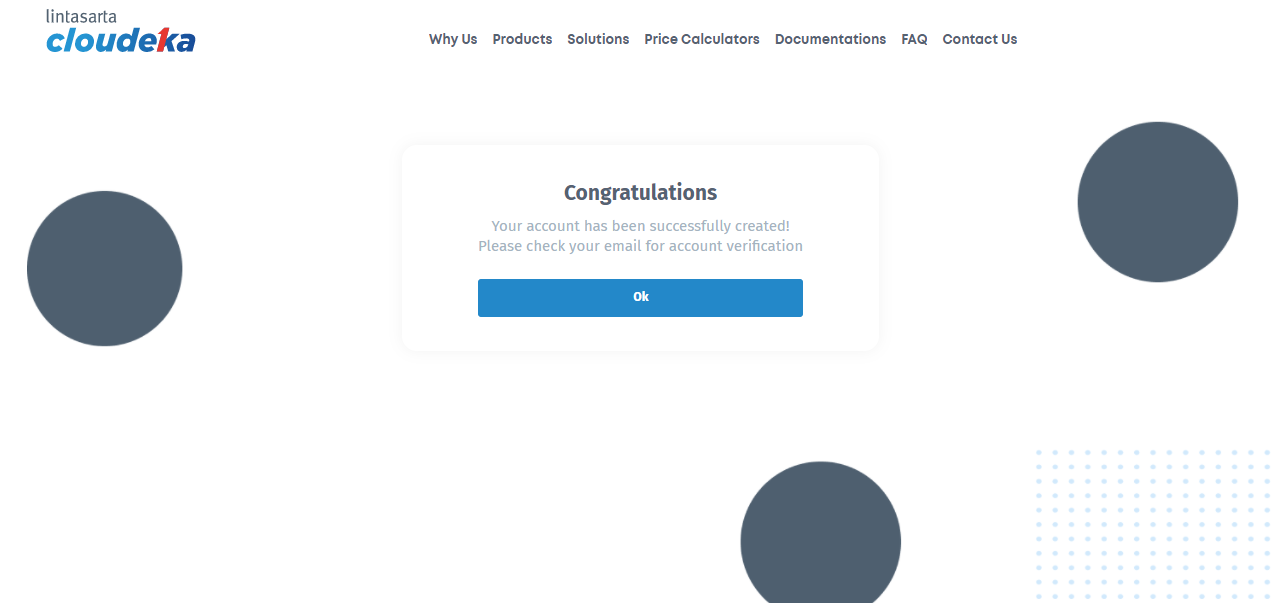
For email verification, you can click the Verify Your Email Address button and then follow the next steps. However, if the Verify Your Email Address button cannot be used, then you can use the provided link, by clicking the link or copying it to your browser.
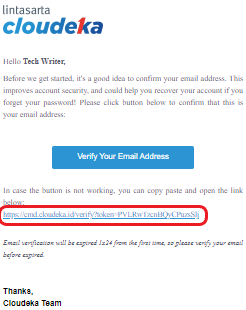
If it is finished, a pop up will appear Verification Successfull! You have successfully email verification. now you can login to Lintasarta
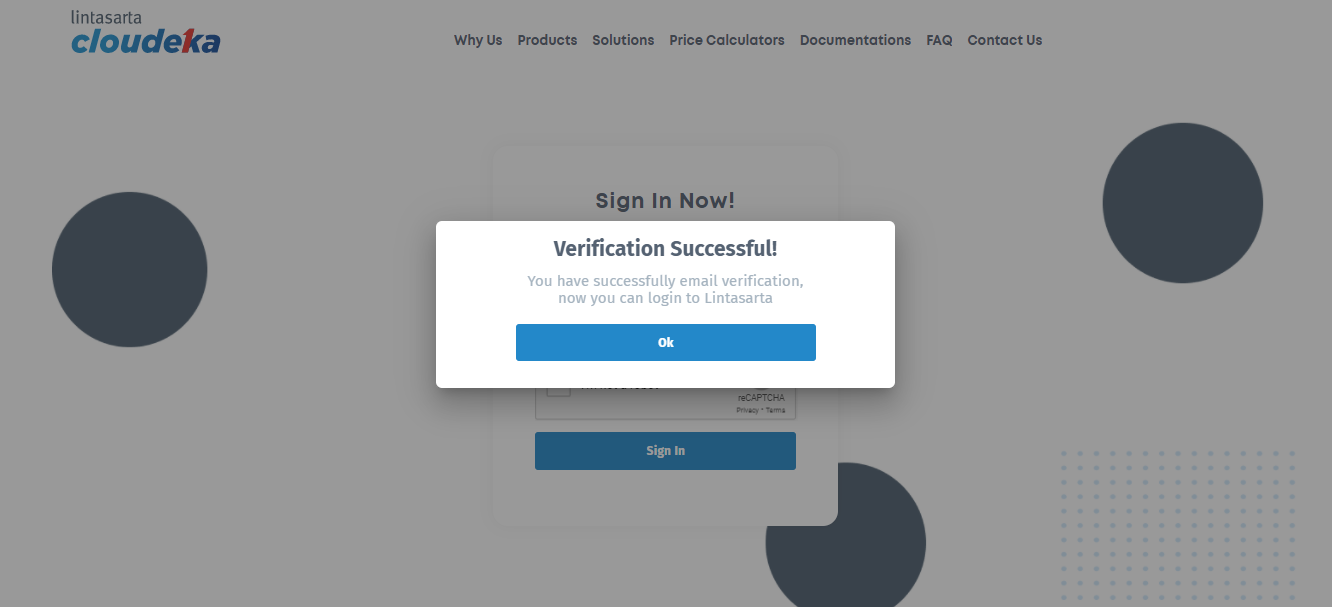
Now you have an account in Services Portal Cloudeka. For further, if you want to access Service Portal Cloudeka you can Sign In.
Last updated
